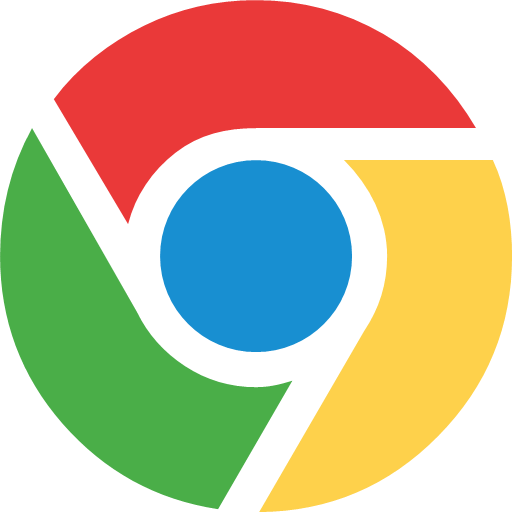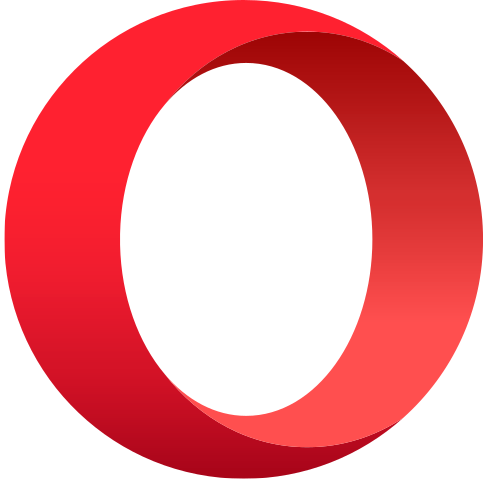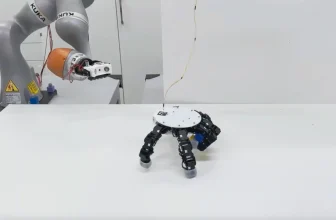Switch Back to Old Facebook Layout (pre-September 2020)

OK, we don’t have to ask. You hate Facebook’s new layout that was enabled automatically in September 2020. You bought yourself some time back in June with refusing to try the new layout, but in September 2020, you have been forced to switch. Don’t worry, we have a solution for you – switch back to old Facebook layout from new.
Where’s the catch, you are probably wondering? There’s no catch. It’s about your browser new extension, depends which browser you use. Don’t worry, it’s really simple, but let us explain to you a few things first.

You need an extension for your browser
By installing this browser’s extension, you will have a situation where your browser’s user agent report as an old version of browser that is not supported by Facebook. That means, Facebook.com will think you are using an outdated browser, and it will display an old layout for you. And it’s good news for you!
What do you need to switch to the old Facebook layout? Nothing much. Below you will find links to the extensions you need to install to your browser. There are versions for Google Chrome, Opera, and Mozilla Firefox. And it’s free. You don’t have to pay for anything!
Well, we have to stress out that this could be only the temporary solution, as you never know when Facebook might change settings on their end to stop this working. But, at the moment, it’s a really good solution for all of you who hate the new Facebook layout.
We must admit that many angry people said they would quit Facebook as they can’t get used to the new layout. But, they can switch back to old Facebook layout now.