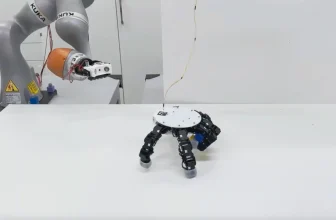[SOLVED] How to Charge a Laptop without a Charger?
![[SOLVED] How to Charge a Laptop without a Charger? 1 charge laptop without charger](https://techwaltz.com/wp-content/uploads/2020/08/yogas-design-LSeENJllyDw-unsplash-scaled.jpg)
How many times did you realize you forgot to take the charger with your laptop? You have an important job to finish, the deadline is short – and you can’t charge your computer. Or even worse, your charger is broken and you don’t have a backup. You need it today, you can’t buy one at the moment, and you need to find a way to charge a laptop without a charger.
We have some good news and some bad news. The good news is: There are at least five ways to charge a laptop without a charger. The bad news is: It won’t be free, and it is possible that it’s easier to buy a new laptop charger than get this work.
Charge a laptop without a charger
Maybe your local store doesn’t have an original charger for your laptop or don’t want to buy it for some reason. Or the stores are simply out of reach. Maybe you have some of these items with you, so we will try to help you get things together.
![[SOLVED] How to Charge a Laptop without a Charger? 2 Charge laptop battery](https://techwaltz.com/wp-content/uploads/2020/08/lap2-1024x683.jpg)
Charge laptop with USB
“Can I charge my laptop with a USB?” That was probably your first question. This depends on the type of USB port you’ve got on your laptop. USB Type A is the most common USB, and it’s the port you are using when plugging wired mouse or wired keyboard in your notebook. Unfortunately, while it is possible to use Type A to power other devices, you can’t use it to power your notebook. Type A can swap a sizeable number of information, but it isn’t capable of transferring the huge quantity of power that’s needed to replenish your laptop battery. It just can’t deliver enough wattage.
If you have a USB type C on your laptop, you could really do something good. You could be able to charge a laptop without a charger. Among USB-C’s very useful abilities, one delivers sufficient power to control the server device, including a notebook or smartphone. In reality, lots of lightweight laptops with USB-C vents use them instead of classic connectors as the only way to attaching the AC adapter.
While USB Type A port only allows for data transfer and power output, but not input, using the USB type C, fast data transfers are also allowed, but also power input and output.
USB-C is a newer port design officially announced in 2014, although it took several years for the ports to reach widespread consumer devices, as we see today. USB-C was made to be an entirely new type of USB port that would solve many of the problems of the old USB-A port.
![[SOLVED] How to Charge a Laptop without a Charger? 3 Use power bank to charge laptop](https://techwaltz.com/wp-content/uploads/2020/08/lap3ž-683x1024.jpg)
Charge laptop with power bank
Among the simplest methods to charge a Dell, HP or Toshiba laptop without charger is using a power bank. This small device is essentially a mobile battery for your notebook. All you have got to do is link the power bank to your notebook. The really nice thing about power banks is they don’t have to be plugged in a socket while charging your notebook. Power banks come in many different versions and their different capacities. You will have the ability to charge budget laptops and computers with less power by using a USB Type A cable. If you would like to charge a more powerful notebook, then you will after all need a power bank that is connected with USB-C. This option could be useful as a first-aid method, but you will be lucky if you will be able to do it quickly enough.
Charge laptop in your car
Yes, it is an option as well. But, as it was the case with previous option, you will need some equipment in this case too. If your car doesn’t have USB ports, you will need an adapter for your car charger. Many people already bought that adapter in older cars to charge their phones or use other USB devices in their vehicles.
![[SOLVED] How to Charge a Laptop without a Charger? 4 Charge laptop in your car](https://techwaltz.com/wp-content/uploads/2020/08/lap4-1024x683.jpg)
In this case, you will also need an AC Adapter with USB Type A connector on one and USB Type C on the other side. If you have all this, the rest is easy. Just plug the USB Type A end in your car’s USB connector and USB Type C in your laptop. The laptop should be able to start charging slowly. But, when we say slowly, we really mean that.
Charge laptop using a universal adapter
Universal adapters are a handy solution in situations like this. These items are coming with multiple tips, so you will probably be able to find that fit in your laptop. Some universal adapters can charge computer from your car or other 12V DC power points.
Well, you probably don’t have a universal adapter, or you would be already using it. We just wanted to mention you this option as a good one and to advise you to buy one if you when you’ll have a chance in the future.
Charge laptop using external battery charges
Those kinds are specific to the manufacturer. It really depends on how long that company has been making laptops and it can be specific to the model series of laptops made by that manufacturer. You’d have to get the right one for your battery and there are external battery charging kits. But, the whole process make it more complicated.
Is there any way you can charge a laptop without a charger without spending any money? It depends how handy you are with a soldering iron, or what electronics you have around the house. If you were handy with a soldering iron, you probably would have repaired the broken power adapter port in the laptop or you would have purchased a replacement power adapter before.
So, likely there isn’t a way you can do it for free.