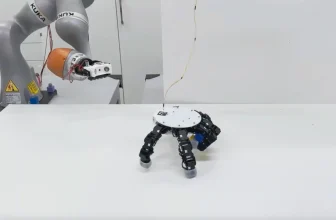Navigating 7 Common Problems with Philips Hue Smart Lights

Step into the world of Philips Hue smart lights, where you can transform your living space with a spectrum of vibrant colors and personalized lighting experiences. While these smart lights offer a delightful and immersive ambiance, occasional hiccups can dampen the experience. In this article, we will explore seven of the most common problems with Philips Hue and provide practical solutions to help you overcome these challenges and keep your lighting system shining bright.

Most common problems with Philips Hue
- Connectivity Issues: One of the most frustrating problems with Philips Hue that users encounter is connectivity loss between the Hue Bridge and the smart lights. When faced with this issue, ensure that the Hue Bridge is connected to your home network and located within a reasonable distance of the lights.
Solution: Try restarting the Bridge and updating its firmware. If the problem persists, consider relocating the Bridge or adding a Hue signal booster to strengthen the connection. - Unresponsive Bulbs: At times, individual smart bulbs may become unresponsive, failing to turn on or respond to commands. To troubleshoot this issue, power cycle the problematic bulb by turning it off and on again. If that doesn’t work, try resetting the bulb using the Hue app or a physical Hue dimmer switch. This often helps restore the bulb’s functionality.
Solution: Power cycle the bulb or reset it using the Hue app or a Hue dimmer switch.
- Syncing Issues with Third-Party Apps: Some users experience difficulties syncing their Philips Hue lights with third-party apps, resulting in inconsistent or inaccurate lighting effects. To address this, make sure you’re using the latest versions of both the Philips Hue app and the third-party app. Check for compatibility between the app and the Hue system, and consider reinstalling the app if the problem persists.
Solution: Update both the Philips Hue app and the third-party app, ensuring compatibility. Reinstall the app if needed.
- Dimming or Flickering Lights: This is one of the most common problems with Philips Hue. Dimming or flickering lights can occur due to incompatible dimmer switches or LED bulbs. If you’re using a traditional dimmer switch, it may interfere with Hue lights. Replace it with a compatible dimmer or remove it entirely for optimal performance. Additionally, ensure you’re using Philips Hue-compatible LED bulbs, as incompatible bulbs can cause flickering or inconsistent dimming.
Solution: Replace incompatible dimmer switches and LED bulbs with Philips Hue-compatible options.
- Unreliable Voice Control: Some users face challenges with voice control integration, experiencing delays or inconsistencies in executing voice commands. To improve reliability, ensure your Philips Hue system is connected to a stable Wi-Fi network. Update your voice assistant device with the latest firmware and configure the Philips Hue skill or app properly.
Solution: Connect your Hue system to a stable Wi-Fi network. Update firmware and configure the voice assistant device and Philips Hue skill/app.
- Routine Scheduling Issues: Philips Hue allows you to automate lighting with routine schedules, but sometimes these schedules fail to activate or lights don’t follow the intended routine. Ensure schedules are correctly set up in the Hue app and verify that the time and date settings on your devices are accurate. Restarting the Hue Bridge and checking for software updates can also help resolve scheduling issues.
Solution: Check and adjust schedules in the Hue app. Verify device time and date settings. Restart the Hue Bridge and update software if necessary.
- Lack of Range or Coverage: In larger homes or buildings, users may experience limited range or coverage for their Philips Hue lights. This can result in lights being out of range or unresponsive in certain areas. To extend the range, consider adding additional Hue Bridges or Zigbee-compatible devices to your setup. These act as signal repeaters, providing better coverage throughout your home.
Solution: Add additional Hue Bridges or Zigbee-compatible devices to extend the range and improve coverage.

Conclusion
Embrace the wonders of Philips Hue smart lights while being prepared to tackle common challenges along the way. By implementing the suggested solutions, you can ensure a seamless and enchanting lighting experience, adding a touch of magic to your home. Keep your lights connected, troubleshoot unresponsive bulbs, sync apps effectively, address dimming or flickering, optimize voice control, fine-tune routine scheduling, and enhance coverage to unlock the full potential of your Philips Hue smart lighting system.