Beyond FaceTime: Apple TV Embraces Zoom for Virtual Meetings
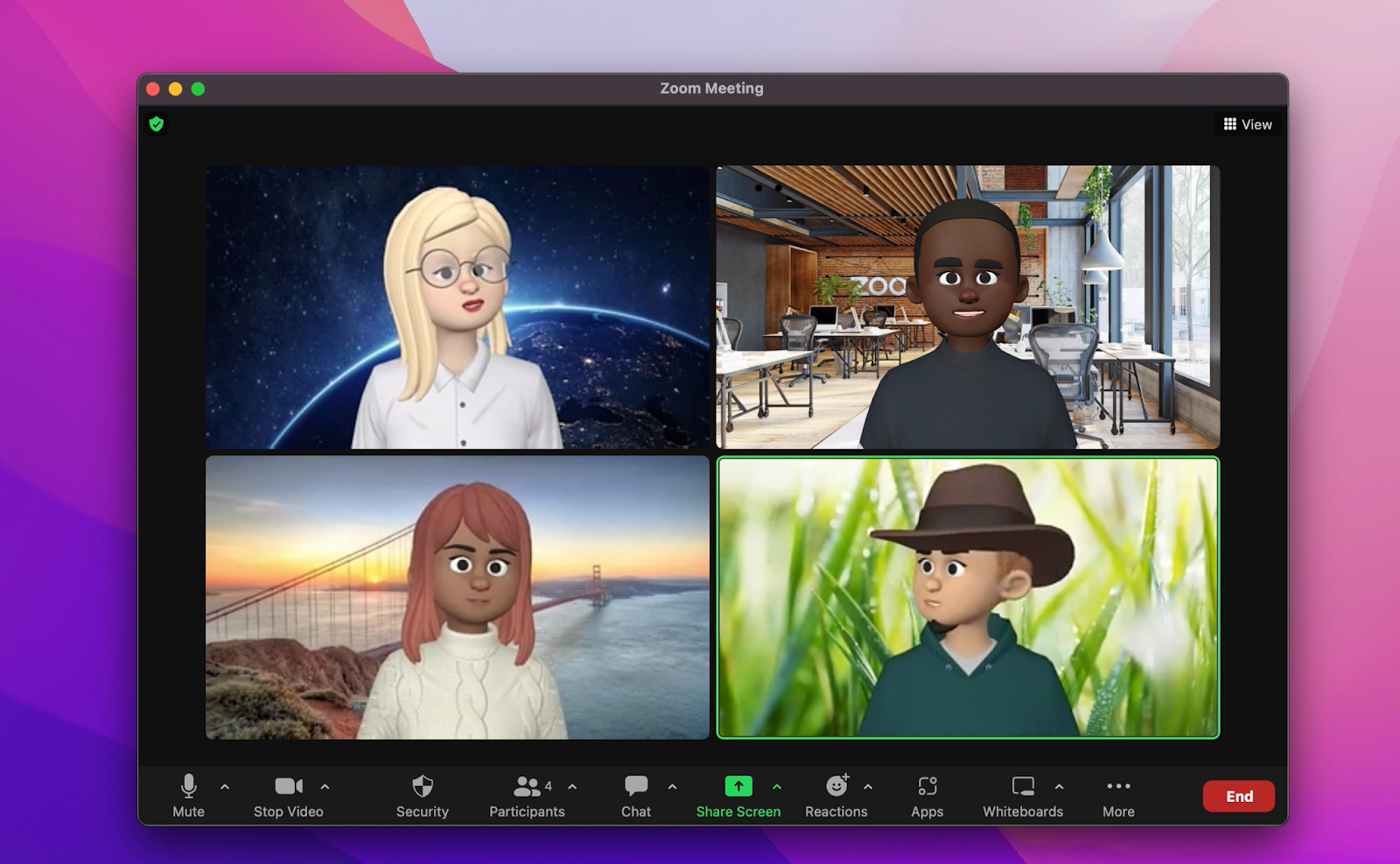
Great news for Apple TV enthusiasts! The arrival of Zoom on 2nd generation or later Apple TV 4K devices opens up new possibilities for immersive video conferencing experiences. Recently spotted in the tvOS App Store, the “Zoom – for Home TV” app brings the convenience of virtual meetings directly to the living room.
This development follows the introduction of Continuity Camera support for Apple TV through the tvOS 17 update. This innovative feature allows users with a 2nd-generation or later Apple TV to transform their iPhones or iPads into webcams for FaceTime, providing a larger-than-life video conferencing experience on the big screen. The integration extends to macOS, allowing iPhones to serve as webcams for meetings on Apple computers.
Easy Setup Process on Apple TV
Setting up Zoom on Apple TV is a breeze. Users can log in using a process familiar to third-party video streaming apps. Whether entering a pairing code displayed on the TV after visiting a URL on their phone or manually inputting credentials on the TV screen, the setup process is user-friendly and efficient.

Seamless Connection with iPhones
Once logged in, connecting iPhones to the Apple TV mirrors the simplicity of FaceTime integration. Zoom prompts users to connect their phones, presenting a list of accounts associated with nearby devices for those who share the Apple TV. With a simple selection and confirmation on the phone, users are ready to dive into video conferencing or virtual meetings seamlessly.
User Interface and Experience
A provided screenshot showcases the Zoom login screen on Apple TV. Although the screenshot doesn’t display a live image due to the absence of an additional camera, users can envision a real-time representation of their face during video calls. This feature eliminates the need for awkward laptop camera angles, offering a more professional setup for remote meetings.
Feature Overview
As per the Zoom App Store listing, the Apple TV app offers several features consistent with other platform versions. Users can start or join meetings, invite participants, and engage in in-meeting chats directly from their Apple TV. While Zoom hasn’t officially documented the Apple TV app on its website yet, users can easily access and utilize this new functionality.

Ideal for Remote Work and Office Meetings
This new Zoom integration is particularly beneficial for individuals working from home. Conducting meetings from the comfort of the couch is now a viable option, eliminating the need for laptop cameras that may capture unflattering angles. Additionally, this feature proves useful for using a TV in an office meeting room with minimal setup, enhancing the overall versatility of the Apple TV platform.
Conclusion
In conclusion, the integration of Zoom into the Apple TV 4K ecosystem marks a significant stride towards a more interconnected and versatile digital experience. As we navigate the demands of remote work and virtual collaboration, the convenience of hosting meetings and connecting with colleagues from the comfort of the living room couch becomes a reality. The seamless pairing of iPhones with Apple TV for video conferencing not only simplifies the setup process but also eliminates the need for awkward laptop camera angles, contributing to a more professional and aesthetically pleasing virtual meeting environment.
Whether you’re working from home or setting up a meeting in an office environment, the Zoom integration on Apple TV offers a seamless and user-friendly experience. It not only caters to the demands of remote work but also presents an exciting opportunity for collaborative endeavors within the workplace.




