How to Unleash Your Creativity: A Guide to Kindle Scribe’s Cutting-edge Features

The Kindle Scribe is the latest e-reader from Amazon, and it’s designed to be more than just a device for reading books. It also lets you take notes, write, and sketch, making it a versatile tool for students, writers, and creative professionals.
Introduction
The Kindle Scribe has a large, 10.2-inch display, a built-in pen, and a warm light. It can read a variety of file formats, including EPUB, PDF, and MOBI. It’s also easy to use and portable.
The Kindle Scribe is a great way to stay organized and make your reading more productive. You can use the pen to take notes and highlight text, and the warm light makes it easy to read in low-light conditions. The variety of file formats means you can read books from a variety of sources.
If you’re looking for an e-reader that can do more than just read books, the Kindle Scribe is a great option. It’s perfect for students, writers, and creative professionals who need a versatile tool to stay organized and productive.
Main Features
In a world where versatility is key, the Kindle Scribe takes center stage with its remarkable array of features. Firstly, its generous 10.2-inch display sets a new standard for e-readers, enabling seamless reading, note-taking, and even sketching. Whether you’re poring over textbooks or scribbling ideas for the next masterpiece, the Kindle Scribe’s built-in pen proves to be responsive and accurate, facilitating effortless annotations and note-making.
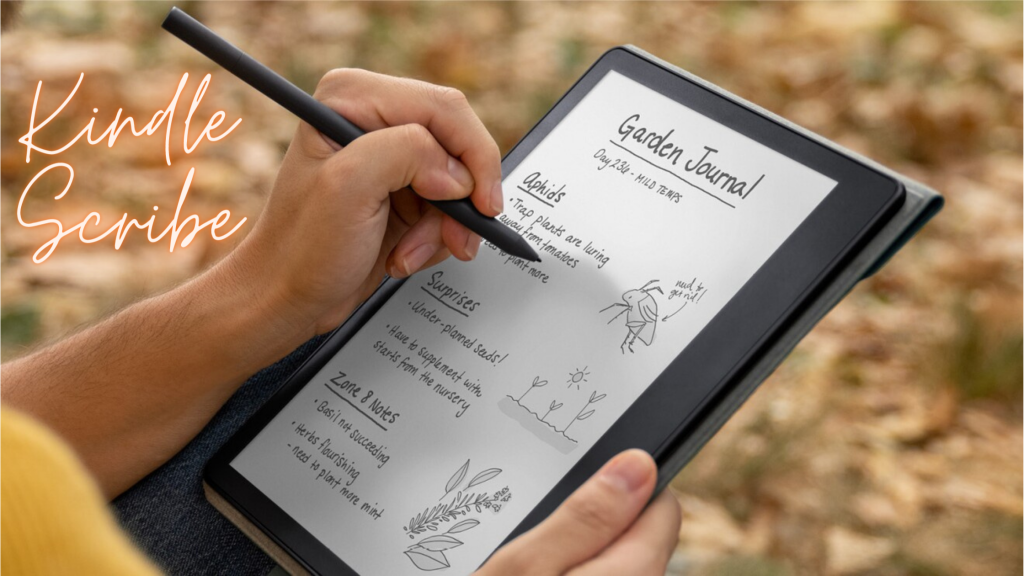
Secondly, the Kindle Scribe addresses the perennial issue of reading in dimly lit environments with its warm light. This gentle illumination creates a pleasurable reading experience during the twilight hours, catering to night owls and frequent travelers alike. Moreover, the device’s adaptability to a variety of file formats, including EPUB, PDF, and MOBI, opens up a world of literary possibilities, granting readers unparalleled freedom and choice.
Kindle Scribe vs. Original Kindle
The Kindle Scribe presents itself as a superior choice when compared to the original Kindle due to its added functionalities and enhanced user experience. Unlike the original Kindle, which primarily focused on reading, the Kindle Scribe elevates the e-reader experience to new heights by integrating a built-in pen, warm light, and note-taking capabilities. The inclusion of a large 10.2-inch display not only enhances the reading experience but also allows users to engage in productive activities such as note-taking and sketching. This transformation from a traditional e-reader to a versatile tool for students, writers, and creative professionals sets the Kindle Scribe apart from its predecessor, catering to a broader range of user needs. As an all-in-one device, the Kindle Scribe empowers users to read, write, create, and collaborate, making it a compelling choice for those seeking a comprehensive and multifunctional e-reader.
Tips & Tricks
- Harness the Power of the Pen: The Kindle Scribe’s built-in pen is a game-changer for productivity. Embrace its potential by taking detailed notes, underlining crucial text passages, and creating custom annotations visible only to you. This feature enhances organization and elevates the reading experience to new heights.
- Find Comfort in Warm Light: Make the most of the Kindle Scribe’s warm light to indulge in late-night reading sessions without straining your eyes. Adjust the brightness to your liking and let the gentle glow accompany you through countless captivating tales.
- Embrace File Format Flexibility: Experiment with different file formats to diversify your reading sources. From Amazon’s vast library to Kobo and Google Play, the Kindle Scribe becomes an open portal to a treasure trove of literary wonders.
- Create Your Masterpieces: Utilize the Kindle Scribe’s pen and note-taking capabilities to their full potential. Beyond just consuming content, unleash your creativity by sketching ideas, drafting outlines, and brainstorming for that novel, project, or artistic endeavor.
- Collaborate and Share: The Kindle Scribe’s collaborative features enable seamless teamwork on projects. Engage with colleagues, friends, or fellow writers and artists to exchange ideas and provide feedback effortlessly.
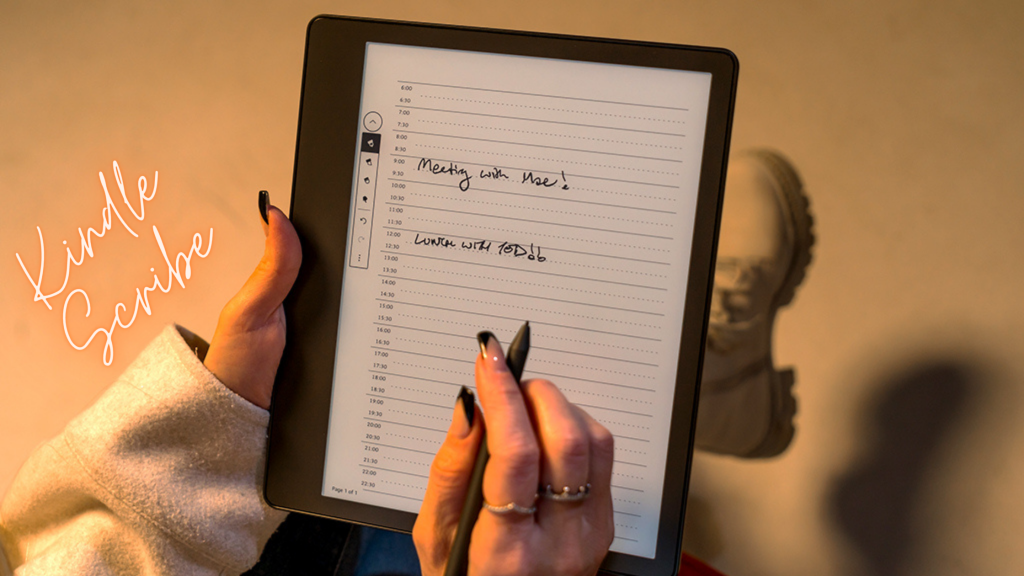
Extended Battery Life for Endless Exploration
One of the Kindle Scribe’s most compelling advantages lies in its extended battery life, setting it apart from its contemporaries. With a power-efficient design, the Kindle Scribe ensures that the exploration never ends. Users can embark on literary journeys, jot down notes, and unleash their creativity without worrying about constant recharging. The long-lasting battery makes it an ideal companion for students during prolonged study sessions, writers embracing marathon writing sessions, and professionals attending lengthy meetings or traveling long distances. This enhanced battery performance not only enhances convenience but also fosters an uninterrupted and immersive reading and creation experience, making the Kindle Scribe a truly indispensable device for those who crave seamless productivity on the go.
Kindle Scribe’s New Features
The Kindle Scribe recently introduced four new exciting features:
- Convert handwritten notes to text when exporting, facilitating easy editing and sharing via email.
- Utilize the lasso select tool to resize and move handwritten text or drawings within notebooks and PDFs.
- Enjoy improved PDF reading with enhanced contrast, two-column layout option, and structured highlights.
- Access exclusive write-on content, including guided journals and word games. These enhancements elevate the Kindle Scribe’s versatility, providing users with an enhanced and enjoyable reading and writing experience.
Earlier this year Kindle Scribe introduces new brush types for a versatile Pen experience, including fountain pen, marker, and pencil options with adjustable thickness settings for precision writing and drawing. Subfolders enhance content organization in notebooks, while “Send to Kindle from Microsoft Word” enables easy document sharing and reviewing. The new notebook overview allows users to preview and manage pages effortlessly.
Moreover, PDF reading improvements, such as contrast adjustments and two-column layout options, enhance readability. These updates reflect Amazon’s commitment to optimizing the Kindle Scribe’s functionality, providing users with an enhanced reading and writing experience.
All your questions about the Kindle Scribe are answered HERE.
Conclusion
The Kindle Scribe emerges as an indispensable companion for those seeking a dynamic and enriching reading experience. Its 10.2-inch display, built-in pen, warm light, and extended battery life offer unmatched versatility for students, writers, and creative professionals. By enabling note-taking, sketching, and a range of file format support, this e-reader empowers users to organize their thoughts and embrace their artistic inclinations. Whether delving into a literary classic or jotting down inspiration for an original work, the Kindle Scribe seamlessly intertwines the joy of reading with the thrill of creation. For those seeking a gateway to a world of endless possibilities, the Kindle Scribe is undoubtedly the ultimate choice.
- Our site is supported by its audience. When you purchase through links on this site, we may earn an affiliate commission from Amazon. Learn more




