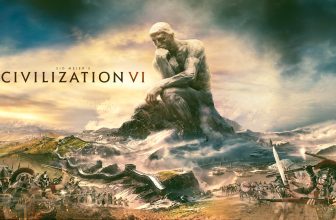How to make obsidian in Minecraft (2021 update)
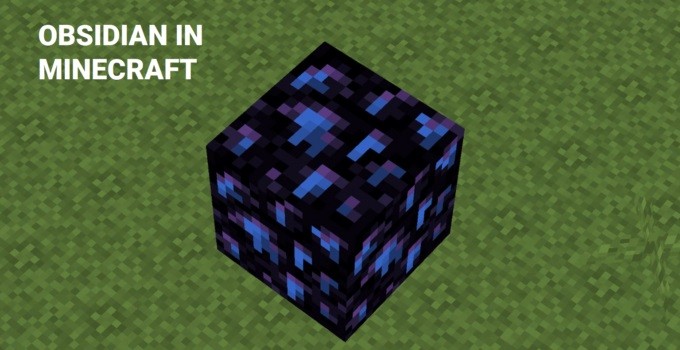
Creating obsidian in Minecraft is easy, although a bit dangerous. Obsidian is a precious block because it can withstand creeper and TNT explosions. Obsidian in Minecraft can only be mined with a diamond pickaxe.
Obsidian is created when water flows onto a lava spring block (lava that is standing still, not flowing). If lava flows into water, cobblestone is created. The first step to create obsidian is to obtain a bucket. Buckets can be crafted with three iron ingots or found in dungeons.
Once you have a bucket, you need to collect some water. You can collect water by equipping a bucket and right clicking on a water spring block. Once you have water, your next step is to find a lava spring. Lava springs can sometimes be found on the surface but are much more likely to be found deep underground.
Be careful when creating obsidian in Minecraft
Once you have found lava, pour your water out by right clicking where you want the water to go. Make sure that your water is above the lava. If done correctly, the water should flow over the lava creating obsidian.
WARNING! Lava can be more than one layer deep, be careful when collecting your obsidian in Minecraft or you may lose the block in lava, or fall in lava yourself!
Obsidian generator in Minecraft
Some years ago, it was not difficult to make a really impressive obsidian generator in Minecraft, but a lot of things changed since then. The last Minecraft obsidian generator was working in all versions of Minecraft. It’s was also reusable. Follow these steps below if you want to try to make your obsidian generator.
- One bucket of water for each obsidian block you want to make. Find a big flat land and prepare at least one bucket of water and around 50 fireproof blocks. ✅
- Build two connected holders – water holder on one side and lava holder on the other side. One row of blocks need to separate these two. ✅
- Lava holder needs to be a block lower than water holder, so the water could come first when we do the next step. If you want to make four obsidian, make your lava holder two blocks wide and two blocks long. ✅
- Destroy one block separating water and lava. The water should flow over the lava and turn it into obsidian in Minecraft. ✅
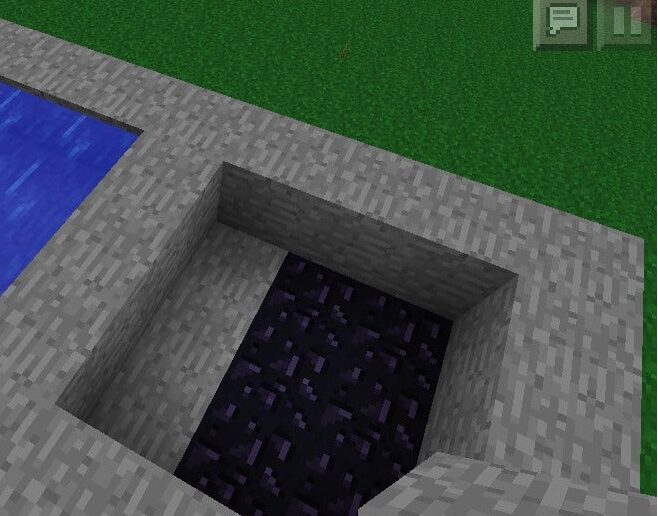
The goal of Minecraft
There are no established goals at this point in Minecraft other than to have fun. With Minecraft, your avatar has the ability to change the look, feel, and function of the entire world by constructing and deconstructing it. Creating obsidian in Minecraft is one of the creative parts of Minecraft.
Some players may opt to create a cave shelter to protect against the monsters that come out in the darkness, while others may seek to venture out and combat the monsters with the equipment they craft themselves through Minecraft’s advanced item crafting system.
It should be noted that monsters come out in any type of darkness — whether inside or out. If you dig a deep cave without setting out torches, you shouldn’t be surprised if creepy crawly things try to sneak in behind you.
Minecraft: Basic Building Maneuvers and Tips
After setting up a home base and clearing out your first mine (which you can learn in this excellent guide), you may get a bit stir crazy. But now that you have a safe haven and some materials, you can go out and build something.
Telling you what to create would ruin the purpose of the game, but here are some general tips that will help you build that dream structure of yours.

Touching the Sky of Minecraft
Take out a cheap material (such as dirt), and look down, jump, and place a Minecraft block while you are in the air. If you do this correctly, you will land right on top of a new block, and if you do this repeatedly, you will be on top of a tower.
With this technique, you can scale any mountain, and more important to building, you can make scaffolding for any wall. When finished with the scaffolding, simply take out a shovel and dig up the dirt.
Bridge Building
If you are making a ceiling or bridging a gap, you’ll have to place Minecraft blocks next to each other while hanging off a ledge. This can be quite a precarious task, but with this maneuver, you can do it quickly and relatively safely. First, always hold down shift while working off of ledges, as it makes your character crawl instead of run. Second, turn around and crawl backwards toward the ledge until you see a bit of the side of the block you are on top of.
This is a delicate process, as, clearly, if you go too far back, you will fall to your death. As soon as you see the side, place a block of Minecraft material on it and a new block should appear under you feet. Keep doing this until you reach the destination, and with enough practice you can build bridges as fast as you can crawl backward.

Efficient Minecraft Wall Building
Building a wall seems simple enough that instructions shouldn’t be necessary. However, how to build a wall quickly is not obvious. The best way is as described. At the start of your wall place a Minecraft block down, we will call this the buffer block. Then, with your wall material equipped, go to the other end of your wall, look down, run back towards the buffer block while holding down the right mouse button.
You will notice that this lets you place blocks as fast as you can run back, and that the buffer block stops you from flying off the end. Repeat this process as many times as you want, and make sure you continue to place the buffer block first, since, as the more the wall grows, the more you don’t want to fall off it. Congratulations, you are now schooled in the basic building practices of Minecraft. These maneuvers may not seem necessary for a quaint little house. But as your ambition grows, your structures will become massive, and cutting corners will be a huge time saver.
Our site is supported by its audience. When you purchase through links on this site, we may earn an affiliate commission. Learn more